Copy the Color Code:
At the moment you’ve decided for a color-set, please copy each of the color code and paste it into the HUD system. Press the “InputRGB” button to open the blue dialogbox of SL and paste the code inside.
Now you can store this color into a custom color slot. Enjoy! 🙂
Golden Shower
255, 223, 0
212, 175, 55
207, 181, 59
230, 190, 138
Silver Surfer
192, 192, 192
169, 169, 169
128, 128, 128
105, 105, 105
Subdued & Professional
144, 175, 197
51, 107, 135
42, 49, 50
118, 54, 38
Dark & Earthy
70, 33, 26
105, 61, 61
186, 85, 54
164, 56, 32
Cool Blues
0, 59, 70
7, 87, 91
102, 165, 173
196, 223, 230
Refreshing & Pretty
152, 219, 198
91, 200, 172
230, 215, 42
241, 141, 158
Stylish & Retro
117, 177, 169
217, 180, 74
79, 100, 87
172, 208, 192
Sunset to Dusk
54, 50, 55
45, 66, 98
115, 96, 91
208, 150, 131
Neutral & Versatile
98, 109, 113
205, 205, 192
221, 188, 149
179, 136, 103
Garden Fresh
238, 105, 63
246, 148, 84
252, 253, 254
115, 159, 61
Lemonade Stand
247, 0, 37
247, 239, 226
242, 92, 0
249, 166, 3
Cosmopolitan
133, 147, 174
90, 78, 77
126, 103, 94
221, 162, 136
Mediterranean Afternoon
226, 196, 153
232, 167, 53
200, 0, 10
140, 0, 4
Fresh Greens
38, 92, 0
104, 162, 37
179, 222, 129
253, 255, 255